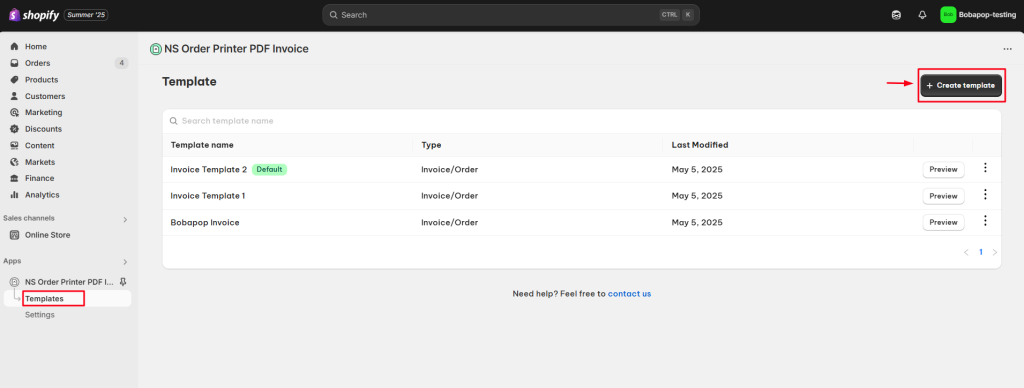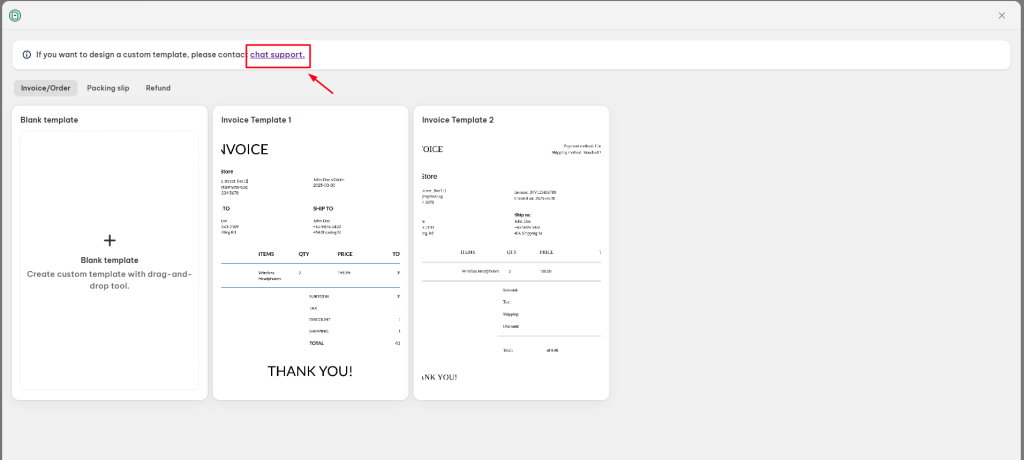Tired of editing templates yourself?
Want your PDF invoices to perfectly match your brand—colors, logo, layout, and even custom fields? Now you can!
NS Order Printer PDF Invoice app supports on-demand custom PDF template requests – built just for you.
In this post, we will guide you on how to request an on-demand custom PDF template in NS Order Printer PDF Invoice. Let’s get started.
How to request an on-demand custom PDF Template
- Head to Templates tab > click Create template button.
- Click “Chat support” to request a custom template.
What to Include in Your Request
Share all the details – layout, branding, language, specific fields—whatever you need!
Our design team will take care of creating a professional, tailor-made PDF template for your store.
Note: Custom templates may take 7–10 business days to complete, depending on complexity.
Need any help?
Contact our support team via live chat inside the app or send an email to [email protected]. We are happy to help!
 NestAds
NestAds  NestAffiliate
NestAffiliate  NestDesk
NestDesk  NestScale Bundles & Discounts
NestScale Bundles & Discounts  NestScale Product Variants
NestScale Product Variants  NestSend
NestSend  NestWidget
NestWidget