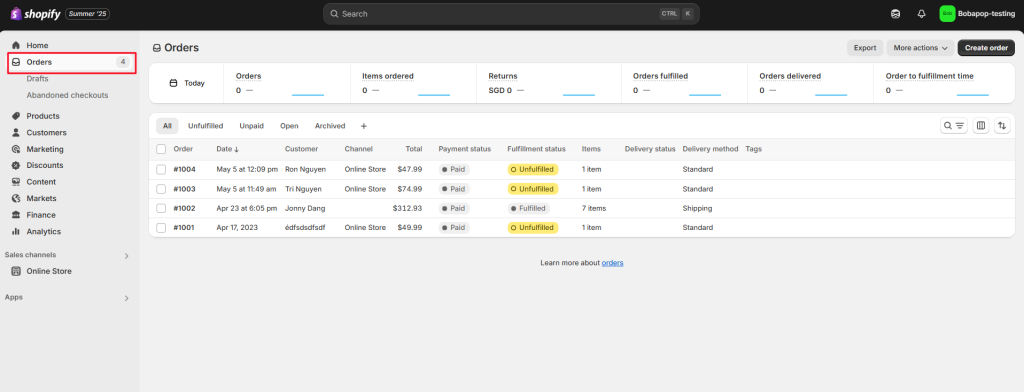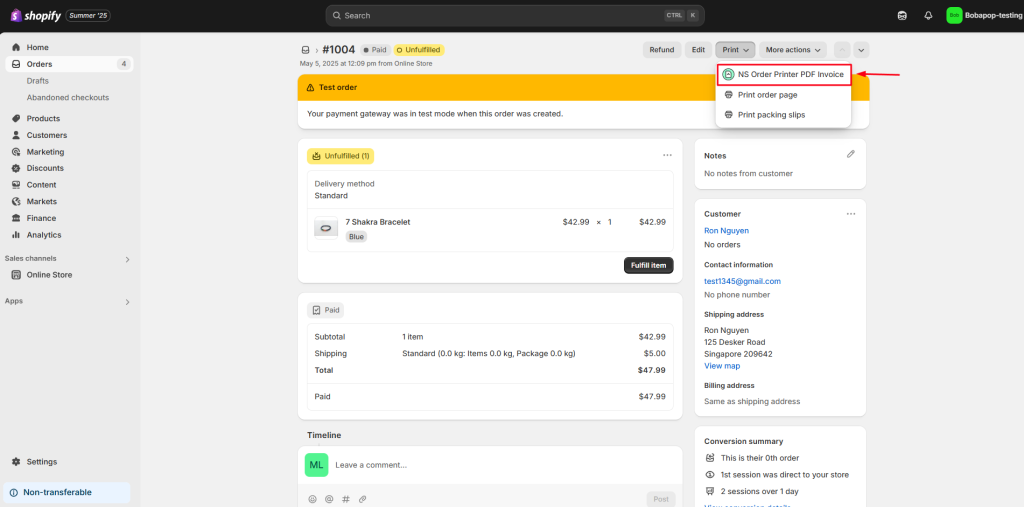With the NS Order Printer PDF Invoice app, downloading and printing invoices for your Shopify orders is quick and easy.
In this guide, we’ll walk you through the steps to do it in just a few clicks.
How to download and print a PDF invoice
Before You Begin:
Make sure you’ve created a PDF template and set it as your default template.
If not, follow this guide to create and assign your first invoice template.
Now follow the instructions below:
- In your Shopify admin, go to the Orders section.
- Click on the specific order you’d like to print an invoice for.
- Click the Print button and select NS Order Printer: PDF Invoice.
- Choose the desired template type.
- Click Continue to Print.
That’s done! Now you can download and print your PDF invoice right away.
Need any help?
We’re just a message away! Reach out via live chat in the app or send us an email at [email protected]. Our team is always happy to assist.
 NestAds
NestAds  NestAffiliate
NestAffiliate  NestDesk
NestDesk  NestScale Bundles & Discounts
NestScale Bundles & Discounts  NestScale Product Variants
NestScale Product Variants  NestSend
NestSend  NestWidget
NestWidget