AI model & Content
Dive into section 3 – Settings to control who sees your store data and what they see.
AI model access
Go to section 3 – Settings, click “AI Model”
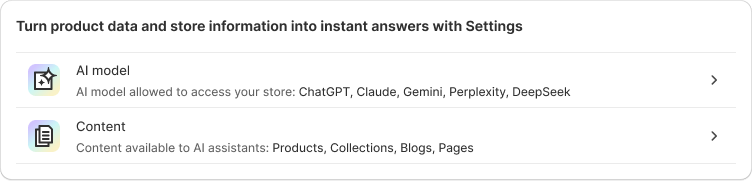
Select which AI models are allowed access: ChatGPT, Claude, Gemini, Perplexity, DeepSeek. Click “Save” button to apply your changes. Only the models you enable will be included in your LLMs.txt file. This gives you clear control over your data visibility.
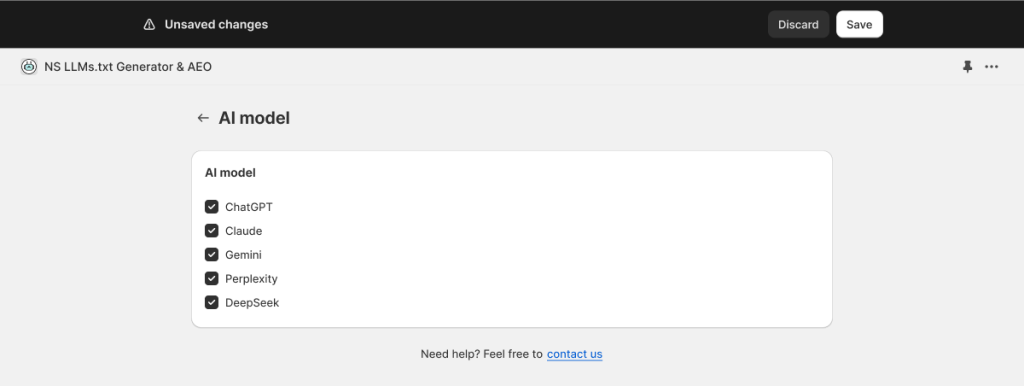
💡 Note: After changing your settings, remember to go back to section 2 and click Update so your LLMs.txt file reflects the new configuration.
Content scope
Go to section 3 – Settings, click “Content”
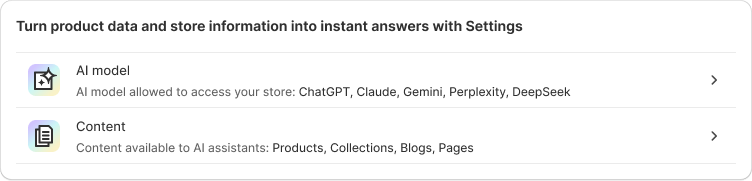
Select which types are allowed access: Products, Collections, Blogs, Pages. Click “Save” button to apply your changes.
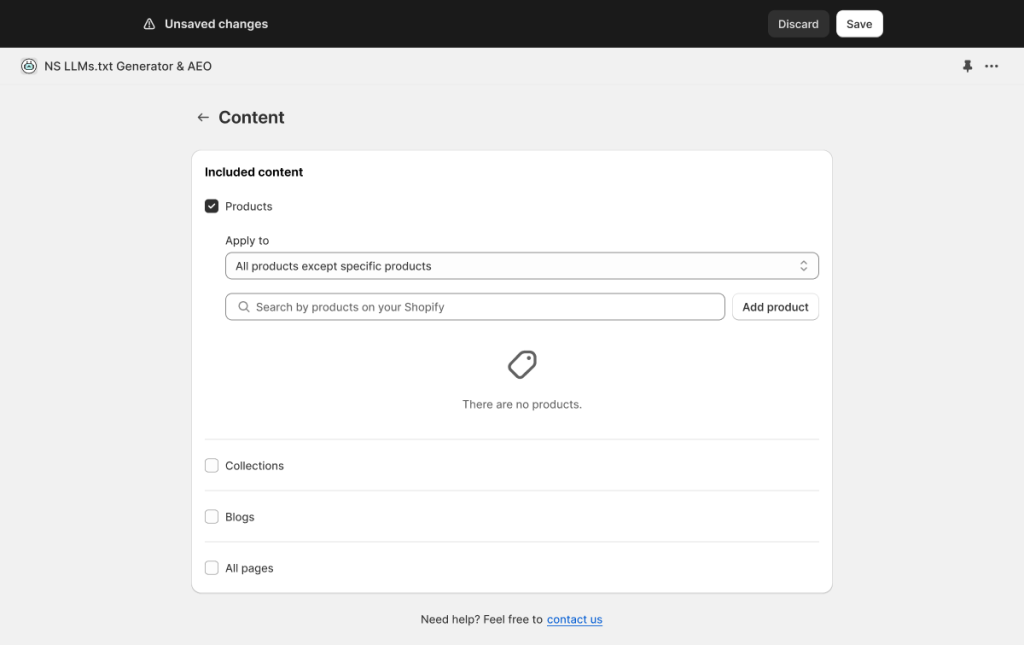
💡 Note: After changing your settings, remember to go back to section 2 and click Update so your LLMs.txt file reflects the new configuration.
Need any help?
We’re here to support you!
If you have any questions, reach out anytime via live chat in the app or email us at
Our friendly support team is always happy to assist you.
 NestAds
NestAds  NestAffiliate
NestAffiliate  NestDesk
NestDesk  NestScale Bundles & Discounts
NestScale Bundles & Discounts  NestScale Product Variants
NestScale Product Variants  NestSend
NestSend  NestWidget
NestWidget 