
Provides an insight into how NestSend empowers you to streamline campaigns, nurture leads, and engage your audience like never before
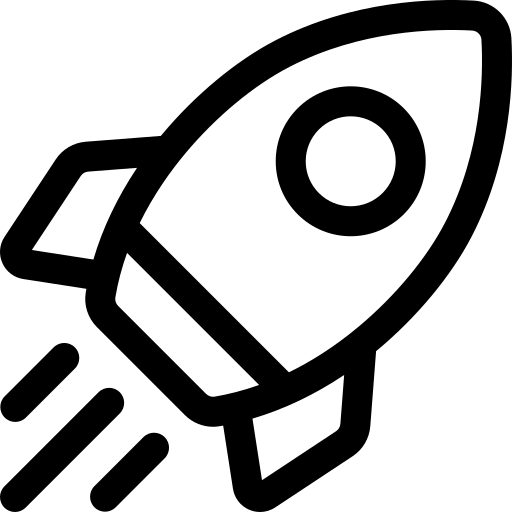
The essential steps to set up your account, create your first automated campaigns and harness the power of effective email marketing
Discover how to create, manage, and optimize automated email campaigns that resonate with your audience, drive conversions, and boost engagement
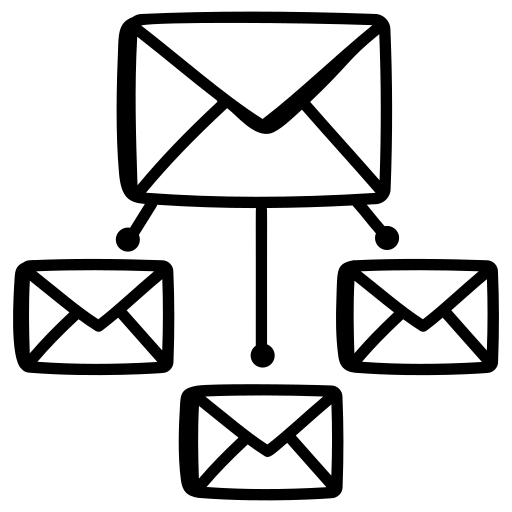
How to design personalized and dynamic email journeys that guide your subscribers through tailored experiences, all while maximizing engagement and results
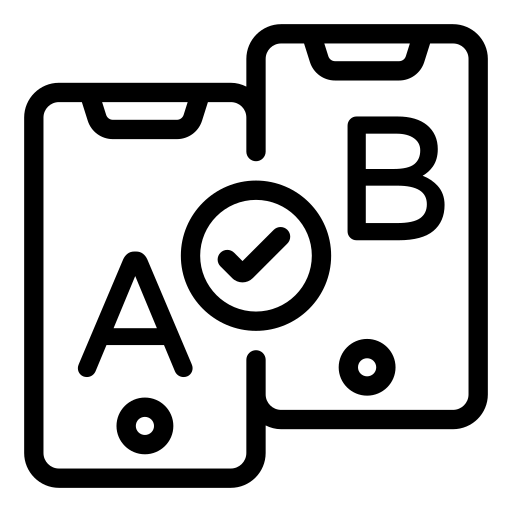
Scientifically optimize your email campaigns by testing different variables, measuring performance, and making data-driven decisions for superior engagement and conversions
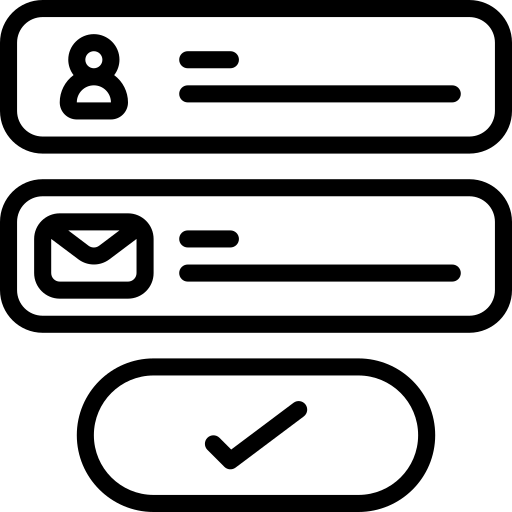
Explore how to craft captivating and user-friendly forms that seamlessly capture leads, grow your subscriber list, and drive your email marketing success
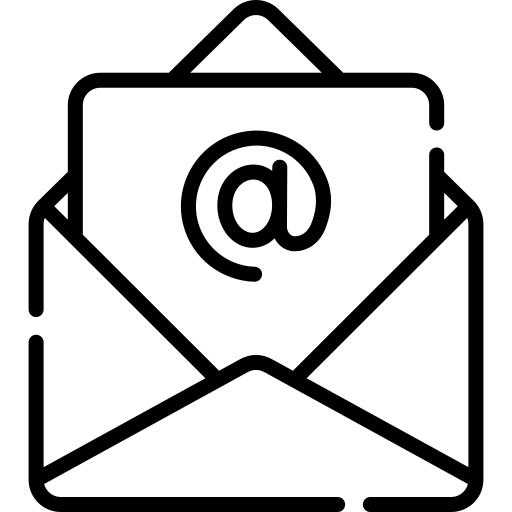
Discover how to design visually captivating and responsive emails that convey your message effectively and engage your audience across various devices
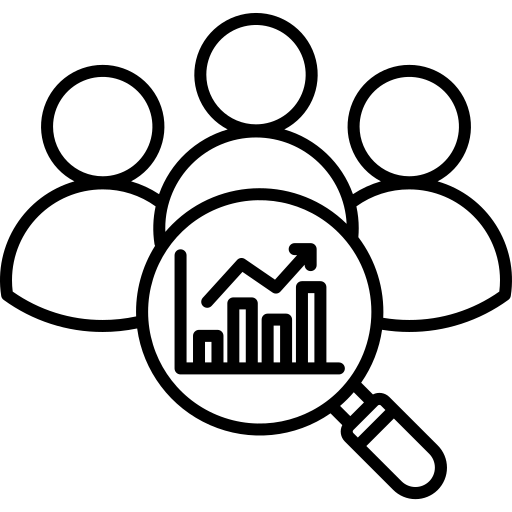
Learn how to organize and segment your audience effectively, enabling personalized communication that resonates and delivers results
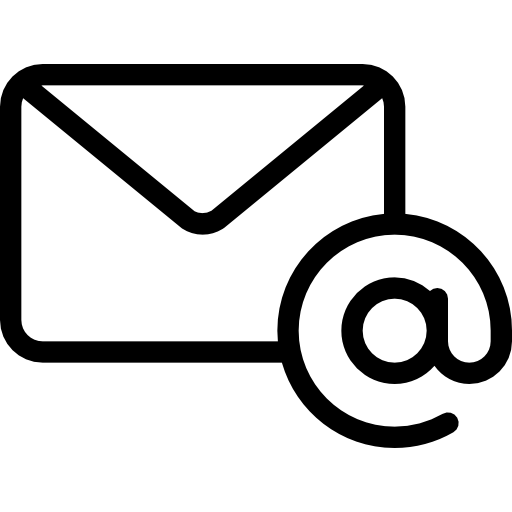
Email sender settings and verification involve configuring and authenticating email communication.
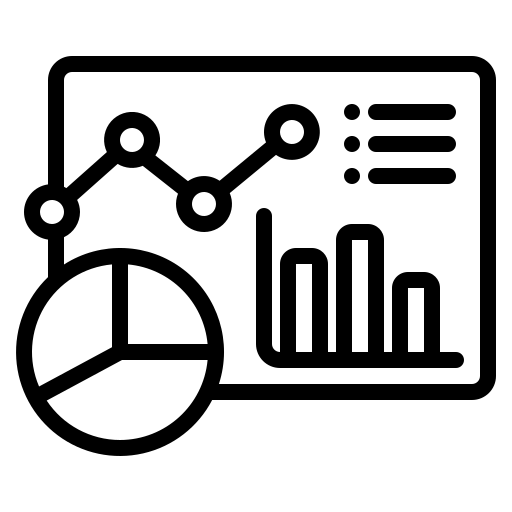
Interpret data, measure success, and refine your strategies to optimize engagement and drive impactful results
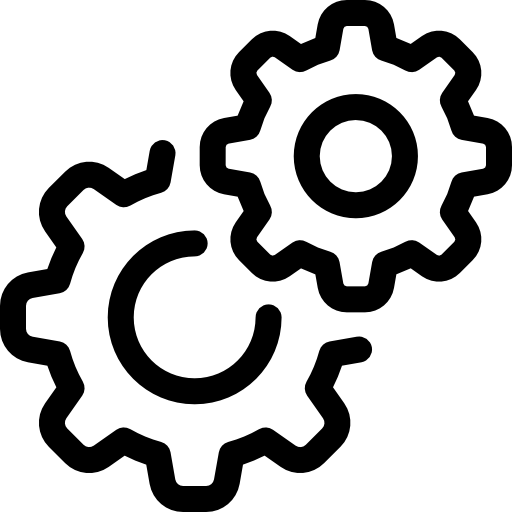
How to set up your account, update account information, and recover your password if needed, ensuring uninterrupted access to powerful email marketing tools
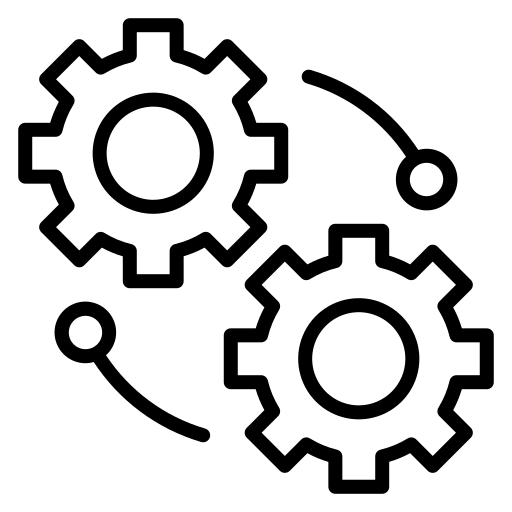
Discover how to connect and synchronize your favorite tools, platforms, and apps to enhance productivity and provide a unified customer experience
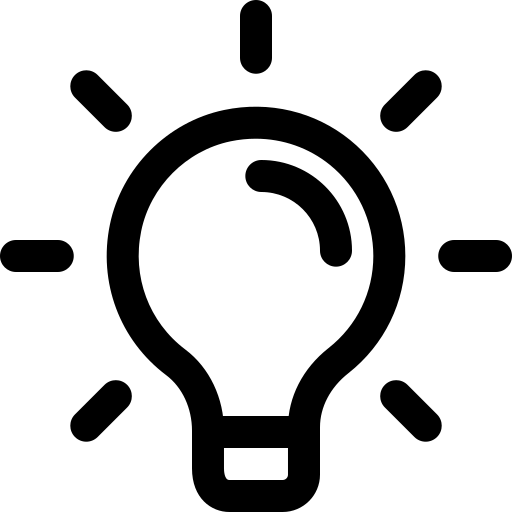
Learn valuable tips and tricks to optimize your campaigns, and achieve remarkable results
Go to your Dashboard > choose Settings > Integrations > Choose Shopify section > insert your store URL (abc.myshopify.com), then hit the Connect button
You can integrate multiple Shopify stores with NestSend app
Please check if you’ve activated the NestSend sign-up form toggle in your Shopify theme.
If you’ve followed all the steps and the sign-up form still isn’t appearing, please don’t hesitate to reach out to our support team for further assistance.
We will use your registered Shopify store email as the default sender email. However, please note that if you have already set up a different sender email, it cannot be changed through the platform.
For any requests to modify your sender email, please reach out to us directly, and we will assist you personally.
Email domain verification is crucial for ensuring the authenticity of your emails, preventing spam, and enhancing deliverability. It also helps build trust with recipients and supports your brand’s identity.
Please review the article at here for detailed information on verifying your email sender.
It typically takes up to 3 days to complete the verification process. Please kindly wait for their confirmation.
During this waiting period, you can prepare your email campaigns and workflows to ensure they are ready for launch.